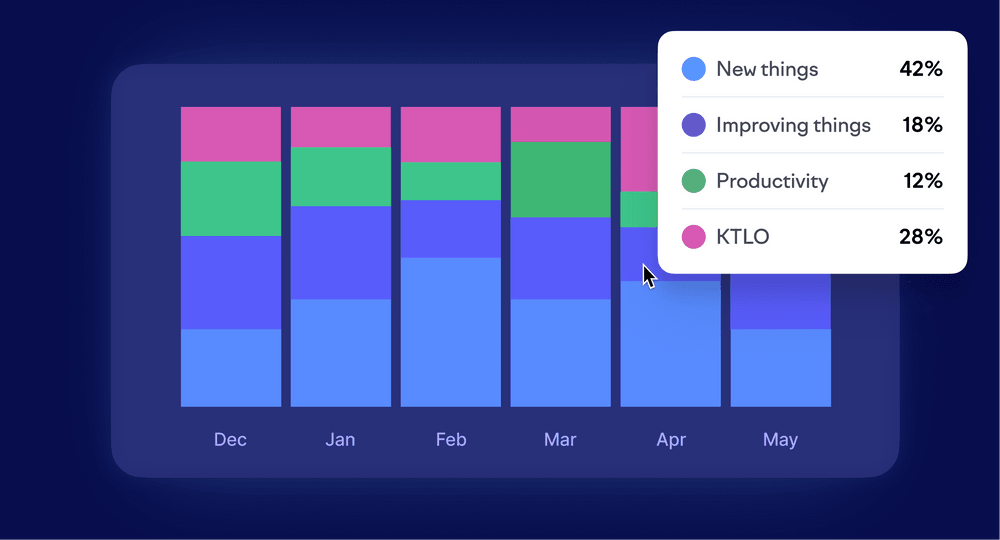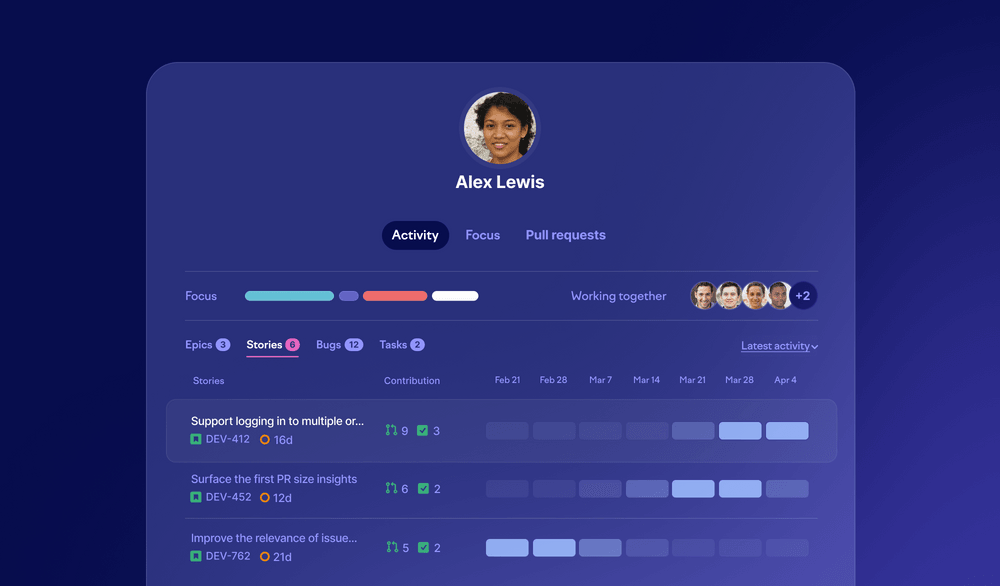
Code Climate Velocity vs. Swarmia
Swarmia powers modern software organizations from startups to enterprises
What do Swarmia and Code Climate Velocity have in common?
Engineering metrics
Insights for leaders
Enterprise ready

Why modern engineering organizations choose Swarmia over Code Climate Velocity
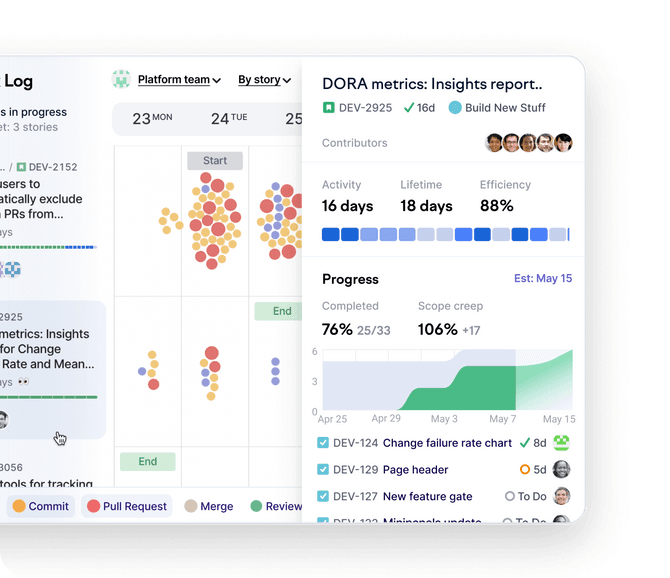
Not another dashboard
In addition to delivering useful insights across GitHub and Jira, Swarmia allows teams to set their own targets based on what’s relevant and achievable for them. It does that by sending daily updates to teams’ Slack channels and actionable notifications to engineers.
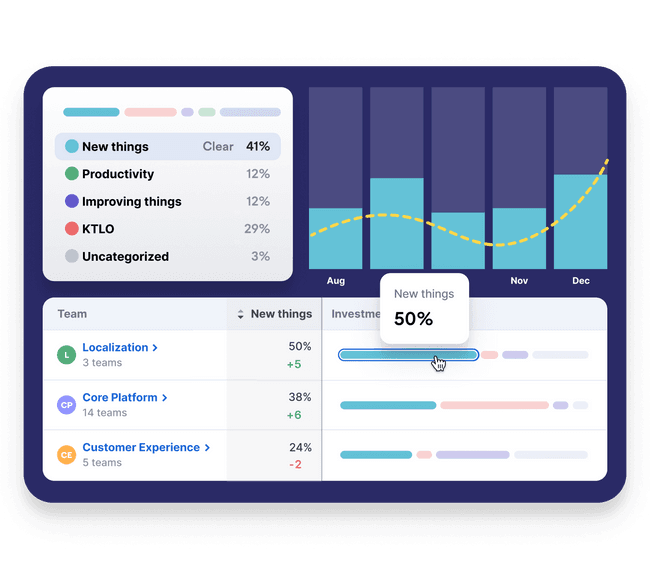
Easy to use
Unlike Code Climate, Swarmia is often described as a platform that’s easy to navigate, intuitive to use, and quick to configure. You can drill down into any aggregate metric to quickly understand what it consists of and how to make concrete changes.
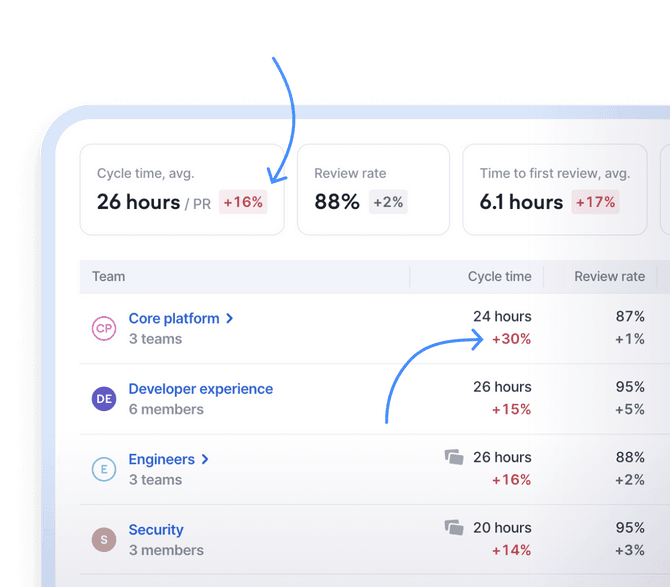
No toxic metrics
In contrast, we’re extremely selective about what data we surface in Swarmia and only show measures that have a proven correlation with business performance. We focus on healthy system-, organization-, and team-level metrics that don’t make your engineers feel like they’re being spied on or unfairly compared.

Enterprise-grade features meet lightweight setup
Built to scale
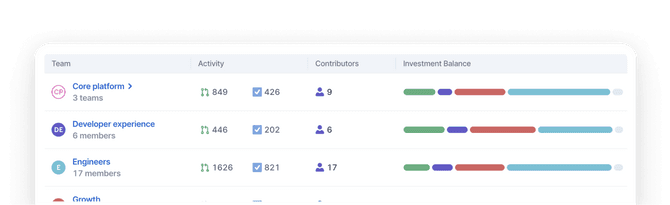
Easy to integrate
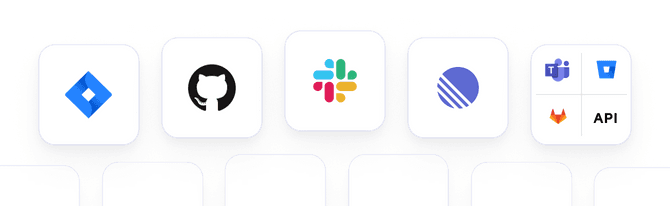
Flexible configuration
Roll out at your own pace
Designed security-first
Frequently asked questions
How do I get started?
We recommend getting started by scheduling a meeting with one of our product experts. They’re happy to give you a tour of the product, answer any questions you may have, and work with your team to tailor a trial/POC plan for your organization.
Alternatively, you can start a free 14-day trial.
How long does it take to set up Swarmia?
Getting started with Swarmia is straightforward and you can either set it up on your own or get support from our customer success team.
The main set up steps include:
- Connecting GitHub to Swarmia. After you’ve selected the repositories you’d like to connect, it typically takes us a few hours to import your historical data, or up to 24 hours in with large organizations.
- Connecting Jira/Linear to Swarmia. Importing historical data typically takes a few hours, or up to 24 hours in with large organizations.
- Setting up the organizational structure and teams. You can automate team membership management from GitHub, or you can do the setup manually.
- Configuring investment categories. You can quickly set up rules that determine the categories in which PRs and Jira tickets are assigned.
- Onboarding your first teams. Each team can control their own settings, set up Slack notifications, and adopt working agreements that are relevant for them. For larger organizations, we recommend a gradual roll out with onboarding support from our customer success team.
How do you enforce data quality?
We hear from customers who’ve used competing tools that the data quality in Swarmia is generally better than in any other tool they’ve used.
There are a few reasons for this:
- Swarmia is not a black box: instead of only showing aggregate metrics, Swarmia allows you to drill down to the numbers behind each aggregate. This way, you can quickly validate the accuracy of the data you’re seeing.
- Rule-based automation: there’s no secret sauce or magic “algorithm” behind the way we categorize data in Swarmia. Instead, you can use flexible rules to decide which data points to include and where.
- Real-time data sync: the changes you make in GitHub and Jira are reflected in Swarmia in near real-time.
- Teams control their own data: unlike competing products that only offer leadership dashboards, Swarmia also contains powerful features for engineering teams. By using Swarmia’s tools and insights in their daily work, engineering teams are motivated to keep their data in good shape.
Do all our teams have to use Jira a certain way to get high-quality data?
No. One of our product principles is that every software team is different. In practice, this means that Swarmia works for your engineering teams as well as the whole organization, no matter how they’ve decided to use Jira.
We often hear from customers that even a short trial with Swarmia has had a positive impact on their Jira hygiene.
Can I get a copy of Swarmia’s SOC 2 Type 2 audit report?
Absolutely. Reach out to hello@swarmia.com or your account manager to get your copy.
We’re happy to share the report with anyone we have a legitimate business relationship with. If you’re a security team member looking for an answer to this question, please make sure that your point of contact for the Swarmia evaluation has talked to your account manager about it.
Can you fill out our security questionnaire?
We’d be happy to complete a security questionnaire for any company considering one of our paid plans. Please reach out to your account manager or hello@swarmia.com to get started.
Do you support Single Sign-On (SSO) / SAML?
Swarmia supports Single Sign-On through Okta and secure login through GitHub.
We offer Single Sign-On (SSO) through Okta in our Enterprise plan. This is especially useful when you’d like to invite non-engineering stakeholders to Swarmia.
Customers in our Free, Lite, and Standard plans can log in to Swarmia with their GitHub login. This allows you to use an identity provider that your organization already trusts.
The typical Single Sign-On features work through the GitHub authentication:
- Anyone with access to the relevant GitHub organization will also be able to access Swarmia, so you don’t need to create Swarmia user accounts for each employee.
- When an account is disabled from your SSO provider, if you’ve configured it to be deleted from GitHub the change will also propagate to Swarmia automatically.
More from the swarmia blog
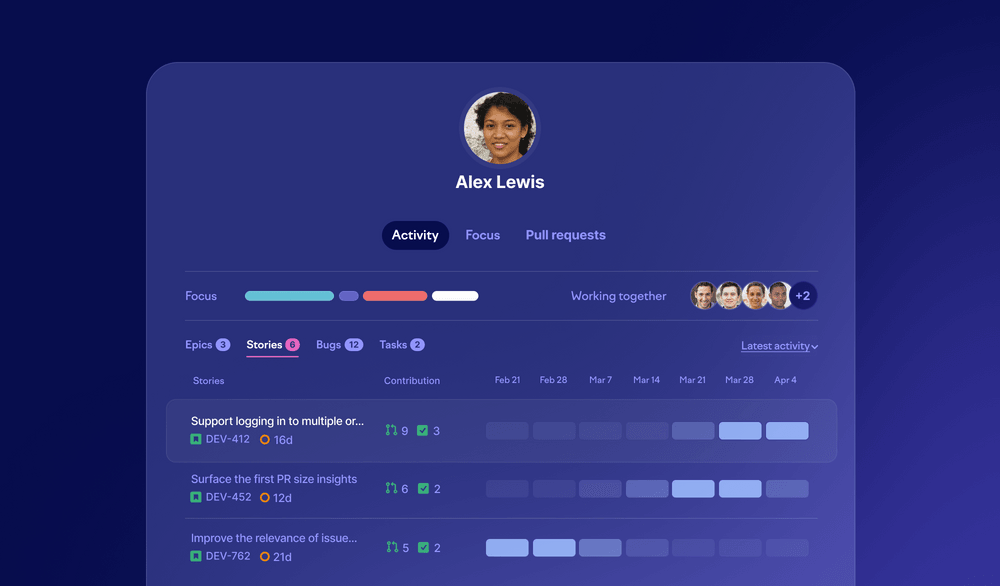
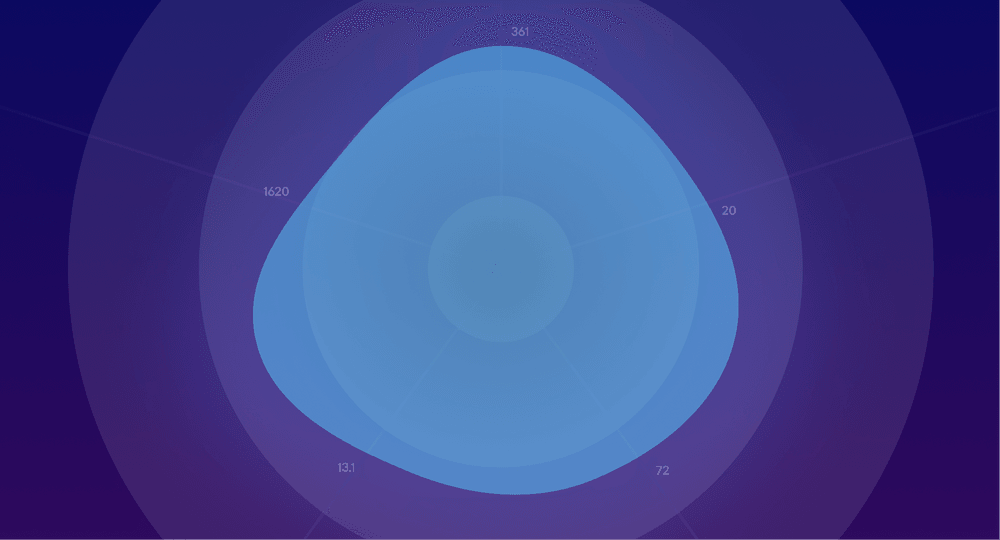
Measuring software development productivity