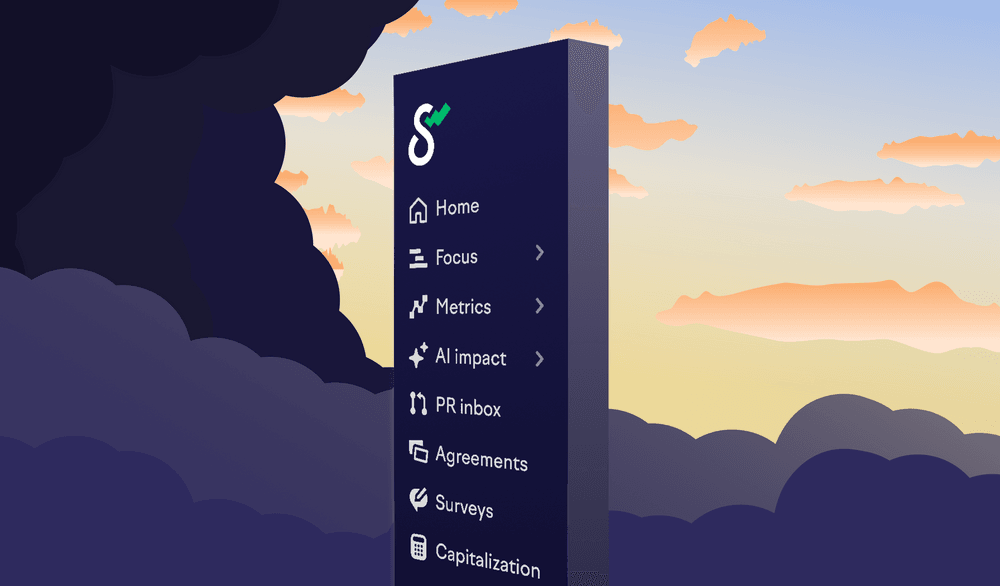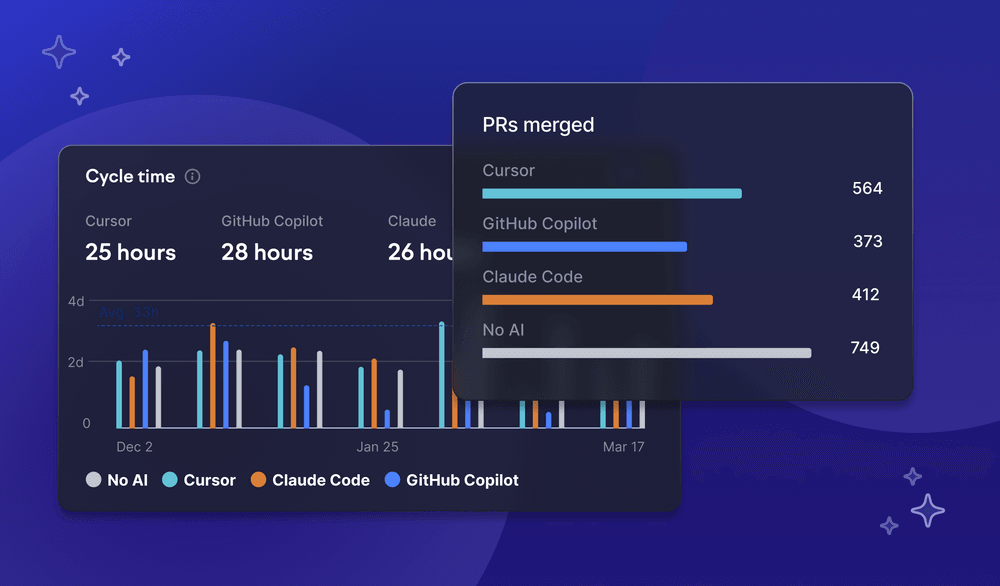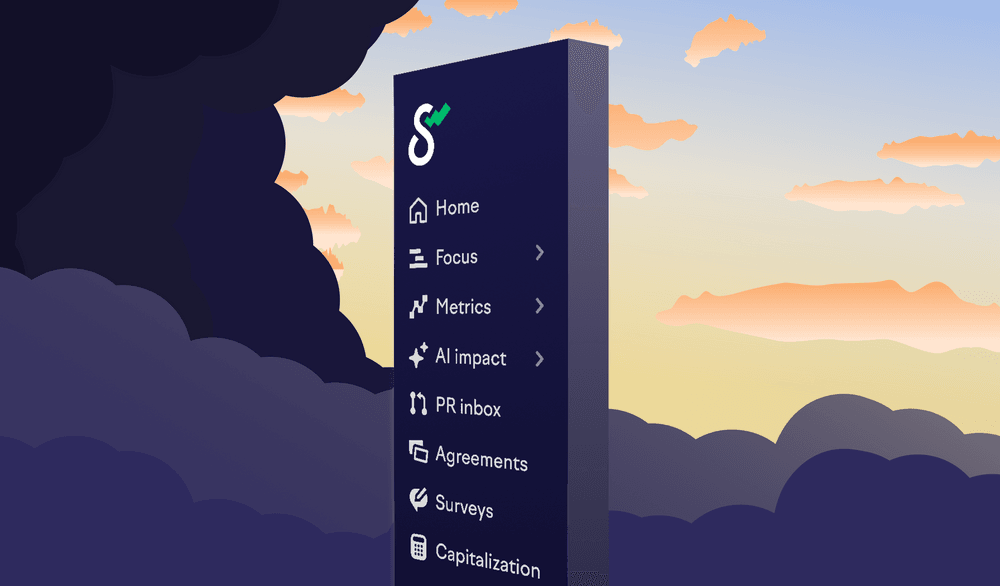
Pull request categories
Linking pull requests to issues from your issue tracker is the best way to keep tabs on your team’s focus and flow using Work Log. But when teams self-organize around caring for a codebase, it’s just natural that not all pull requests can be linked to an issue.
Pull request categories
It’s great when teams take ownership of their code and deal with small bugs, chores and improvements right away, but it’s still useful to understand where the team’s efforts are spent. This week we’re introducing a powerful new feature to categorize Pull Requests without linking them to issues.
Previously, all unlinked Pull Requests were plotted on the Uncategorized row in Work Log, with no quick way to identify what kind of work it was. The new Pull Request Categories feature lets you assign unlinked pull requests to one of four categories: Bug, Improvement, Chore, or Refactoring.
Unlinked Pull Requests can be assigned to a category by selecting it in the familiar dropdown menu in the Pull Request view.
As usual, we notify you on Slack when merging an unlinked Pull Request. Now you have the option to click a button labeled "It’s something else" and select a category:
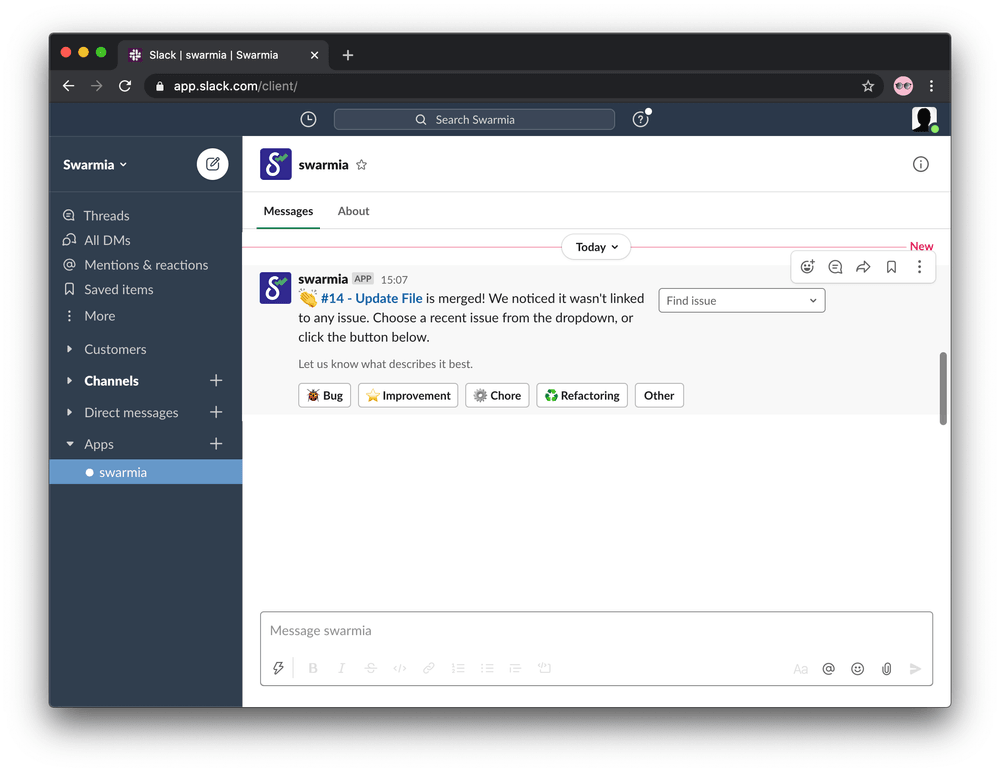
As a result, Work Log shows a much more accurate view of where the team spends its focus. Unlinked Pull Requests assigned to the Bug category are plotted right on the Bugs swimlane, and the newly renamed Unplanned swimlane shows a breakdown of the week’s unlinked Pull Requests by category.
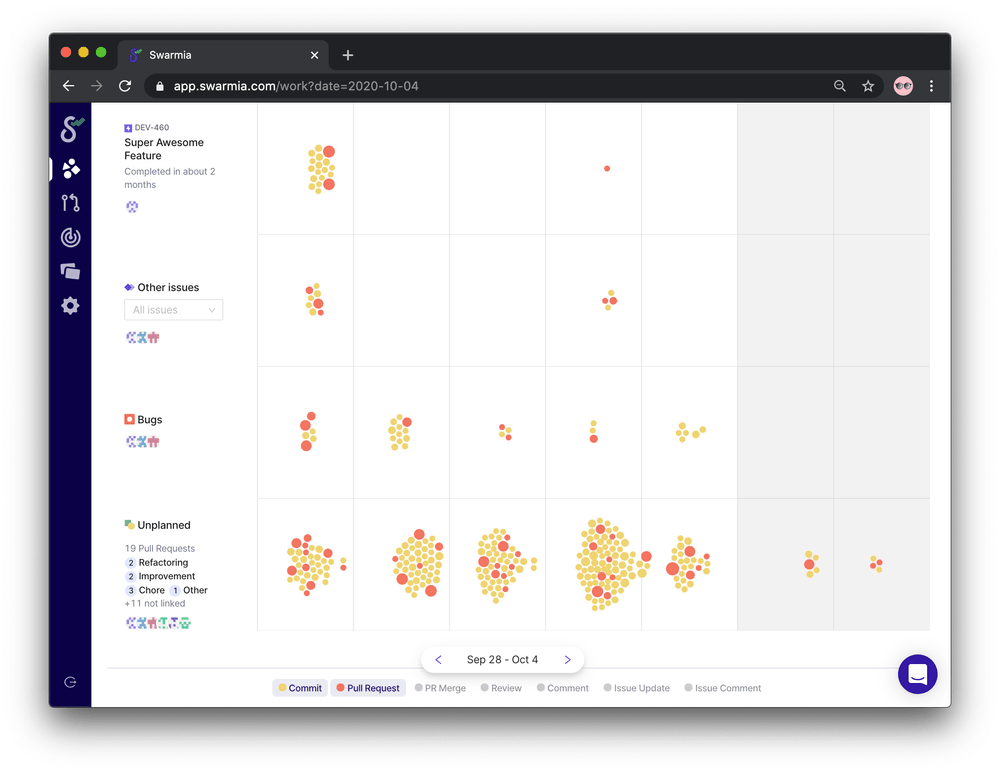
Other improvements
- Fixes to calendar rendering in Issue Insights when an issue has been open for a very long time
- Stopped sending Slack messages about edited pull request comments
- Fixed small issues with handling GitHub Check Runs
- Performance improvements to Continuous Integration Insights
- Pull Request comment about issue linking now shows the full issue hierarchy
Subscribe to our newsletter
Get the latest product updates and #goodreads delivered to your inbox once a month.
More changelog updates