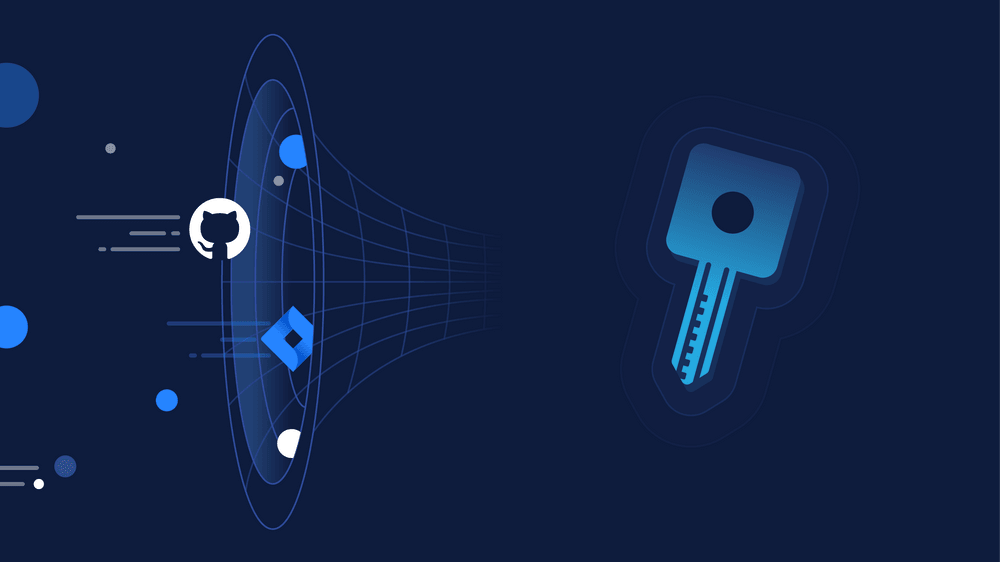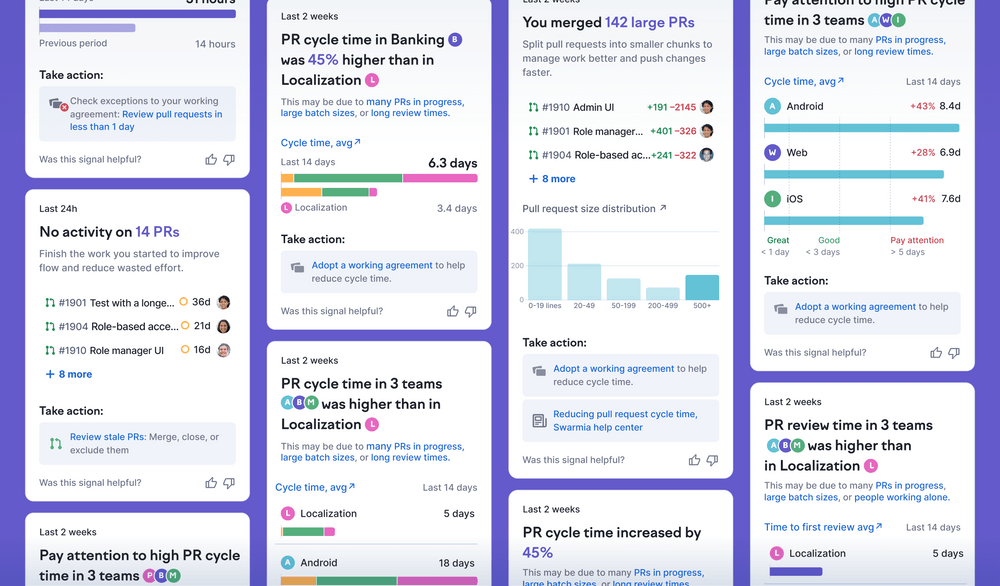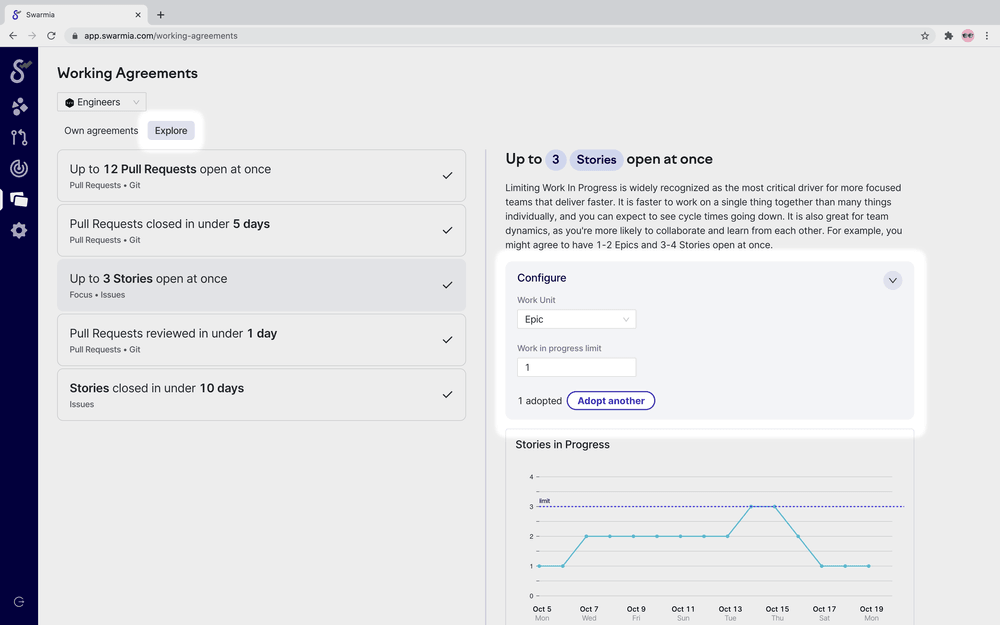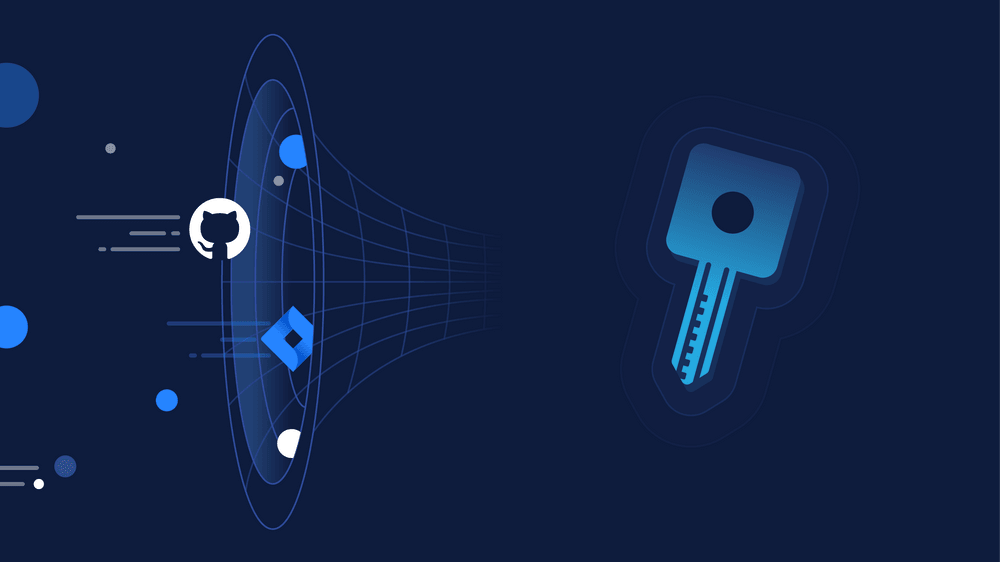
Updates to Working Agreements
Swarmia’s Working Agreements have already been helping teams when it comes to managing work in progress and cycle time. Many teams have found them especially useful to manage issue workload, and to get notified when issues are taking too long. However, a limitation so far has been the ability to only create working agreements about one issue type.
Add Another Working Agreement
Managing the amount of work in progress is one of the most effective ways for a team to maintain focus and deliver tasks quickly. Imposing work-in-progress limits for Stories has been an important tool for teams struggling with too much work, but this has precluded setting similar limits for Epics, Tasks, or Bugs. At the same time, most teams have an idea about how long different tasks should take. For example, Stories should usually be completed within a week or two, whereas Tasks can be significantly shorter, and Epics significantly longer.
Swarmia now allows teams to adopt multiple copies of issue related Working Agreements. For example, teams can impose work-in-progress limits for both Stories and Epics, and also manage the cycle times of both issue types. If you’ve already adopted Working Agreements about the number of Stories open at once, or targets for closing Stories, navigate to theExplore tab in Working Agreements, select either working agreement, create a new configuration, and click Adopt another.
In this case, a team that has already agreed to have a maximum of three Stories open at once can adopt another Working Agreement, this time limiting the number of Epics open at once to one. Adopting multiple, identical Working Agreements is of course not supported or useful. Adding multiple copies of Pull Request related Working Agreements is also not supported.
Pull Request Review Distribution
Our new Insights about Pull Request review times have been useful for teams with delays in this crucial step. Most teams are mostly alright in terms of review times, with significant outliers causing problems. To help teams understand the magnitude of issues with Pull Request review, we’ve added a new histogram that shows the distribution of review times, and we also now spell out the median review times separately for all issues, issues reviewed by the team itself, and issues reviewed by other teams.
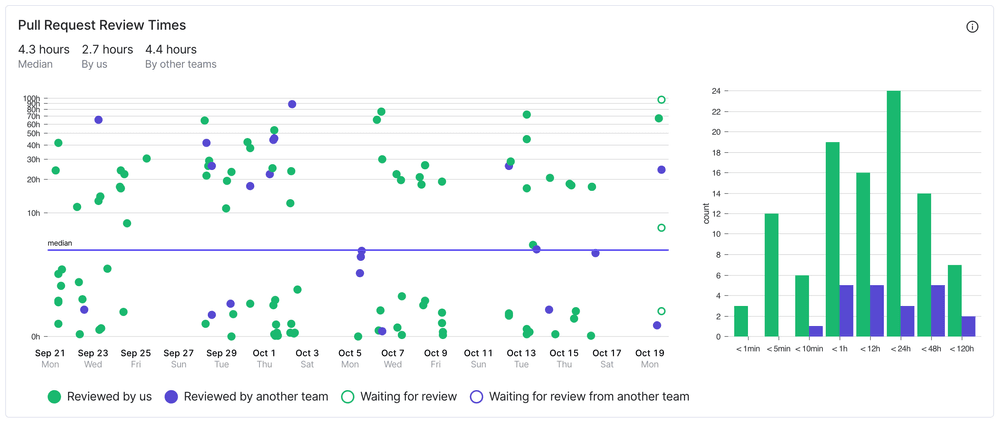
Other improvements
- Small UI improvements to charts in Working Agreements
- Tooltips in Pull Request Insights show contributor avatars and review conclusion
- Charts in Working Agreements show the limit line instead of the median
- Small fixes to how we calculate unplanned work in Work Log
Subscribe to our newsletter
Get the latest product updates and #goodreads delivered to your inbox once a month.
More changelog updates