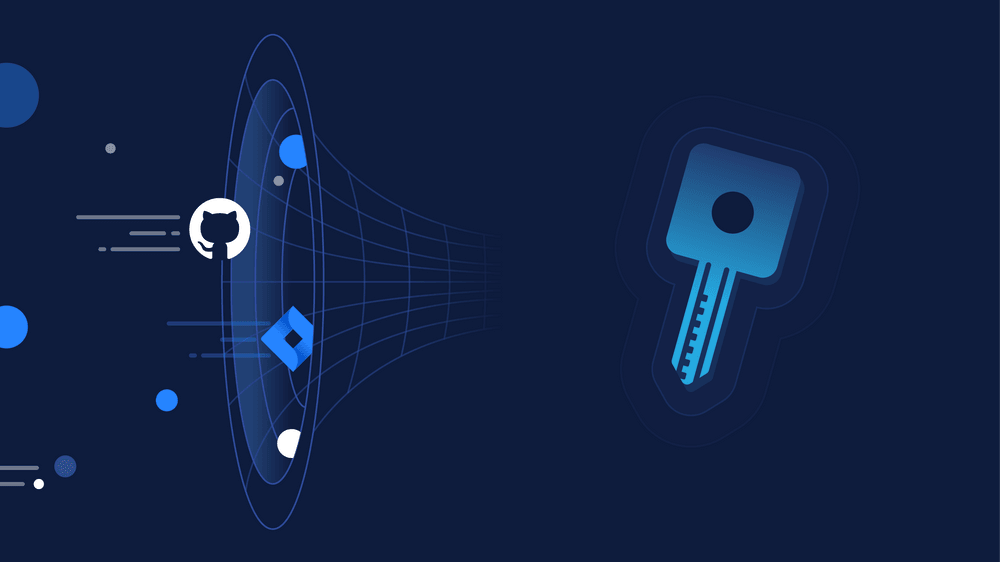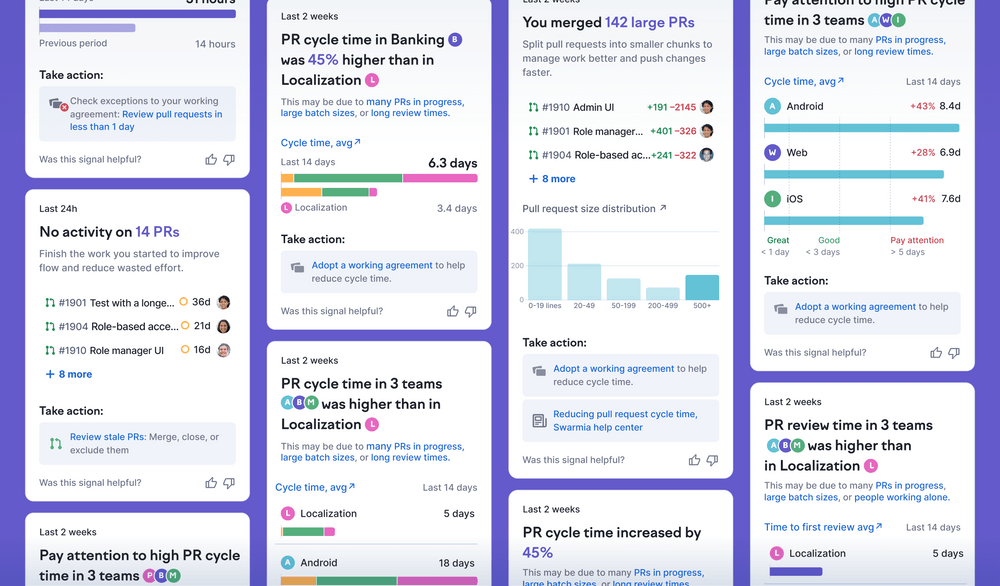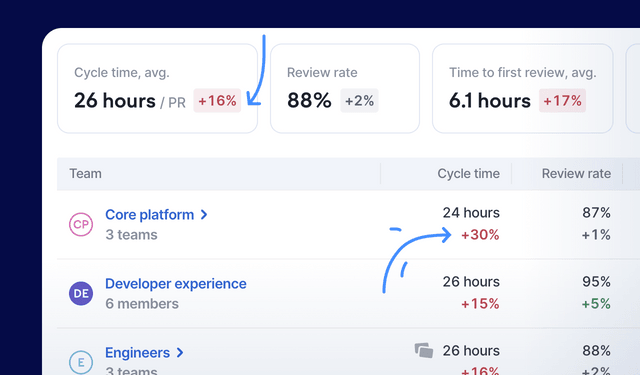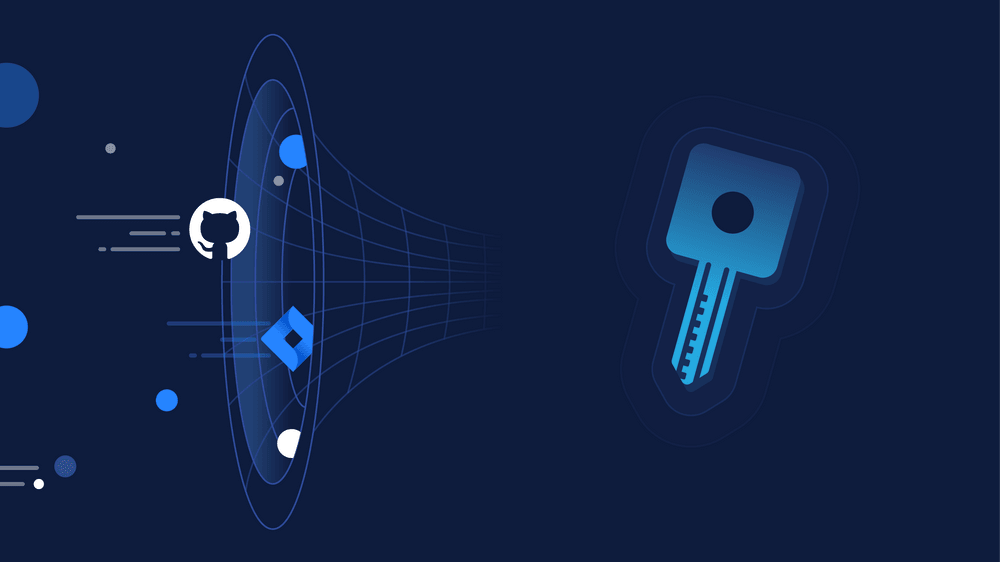
Compare data to previous period in organizational insights
We continue to enhance our organizational insights, and this time, we’ve included comparisons with the previous time period for all organizational metrics in Swarmia. Seeing two time periods side by side adds more context to the data you see and helps you identify anomalies, such as spikes in code review time or rapid increases in the amount of work in progress.
See your biggest investments across the entire organization
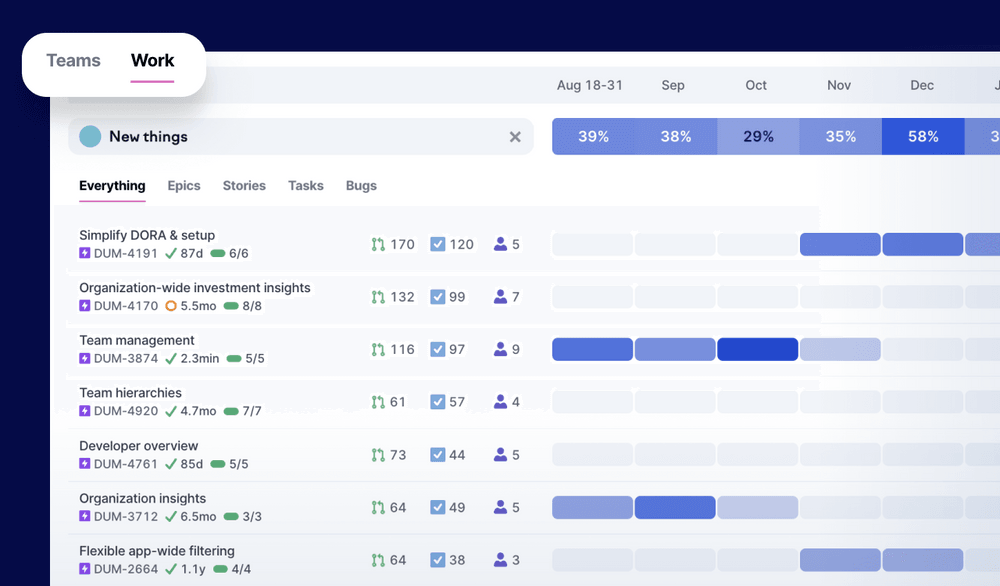
With our latest updates to Investment Balance, teams gained a new way to analyze where they are allocating their time and effortlessly identify the most significant or long-lasting investments.
Now, the same features are accessible for all organizations with fewer than 50 contributors. If your organization falls under that range, got to investment balance and proceed to the work tab to see work breakdowns by category for the entire organization.
For larger organizations, the work tab becomes available when a team with fewer than 50 contributors is selected.
Better CSV exports for investment balance data
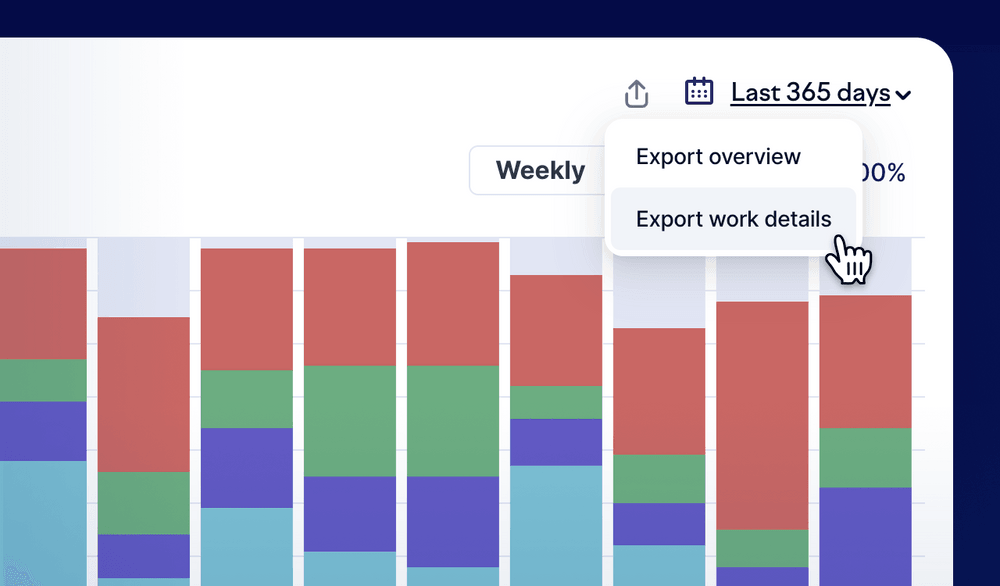
This year, we’ve been improving our exporting capabilities to make it easier to integrate Swarmia data into your internal systems.
Previously, we only supported exporting the high-level investment overview, but with the latest update, you can also export a more detailed report that contains all work across all categories in the selected timeframe. To get the detailed report, navigate to the Work tab of investment balance and click the export button in the top right corner.
Review unlinked pull requests in investment balance
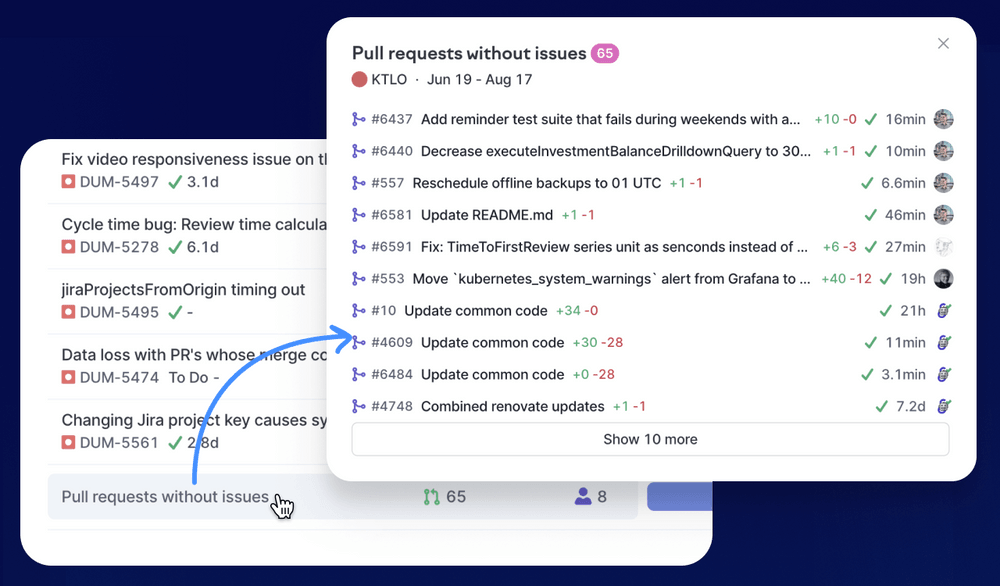
Linking pull requests to issues ensures that you get most relevant insights across all the tools you use. While Swarmia offers a variety of ways to streamline and automate linking, it’s totally normal for some work to occasionally slip through the cracks and remain unlinked. Now, within investment balance’s work tab, with an investment category selected, you can click on the pull requests without issues row to review all unlinked pull requests in each category.
More updates
- Large pull requests are now shown as larger bubbles in work log, helping you spot those big PRs. 🎉
- You can now filter issues and pull requests by investment category in insights.
- You can now subscribe to a personal notification when a team you’re part of gets assigned a pull request review.
- We’re working on a new early-access feature that helps you apply a cost estimate to your investment balance data. If you’re interested in participating in testing this feature when it becomes available, please contact us at hello@swarmia.com.
Subscribe to our newsletter
Get the latest product updates and #goodreads delivered to your inbox once a month.
More changelog updates