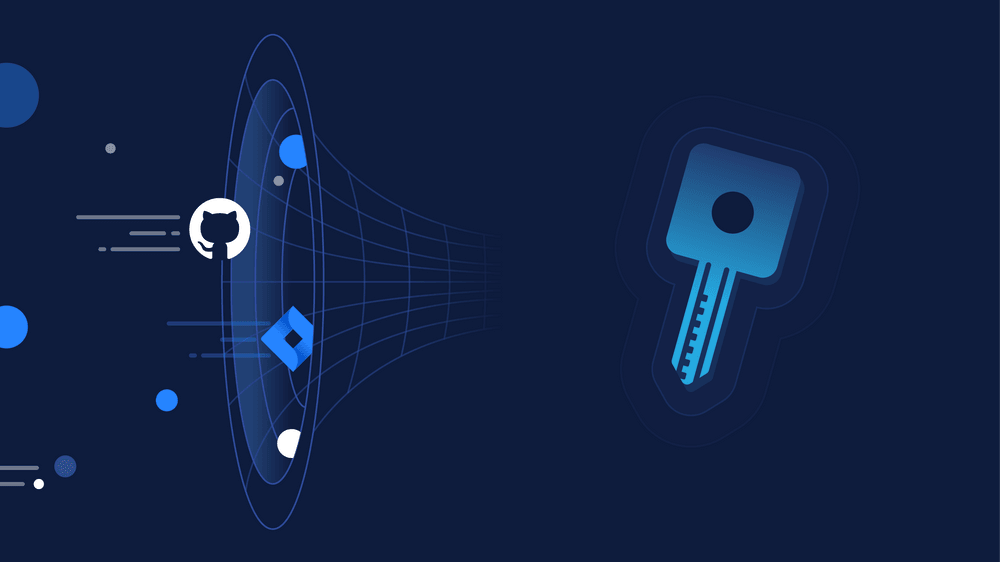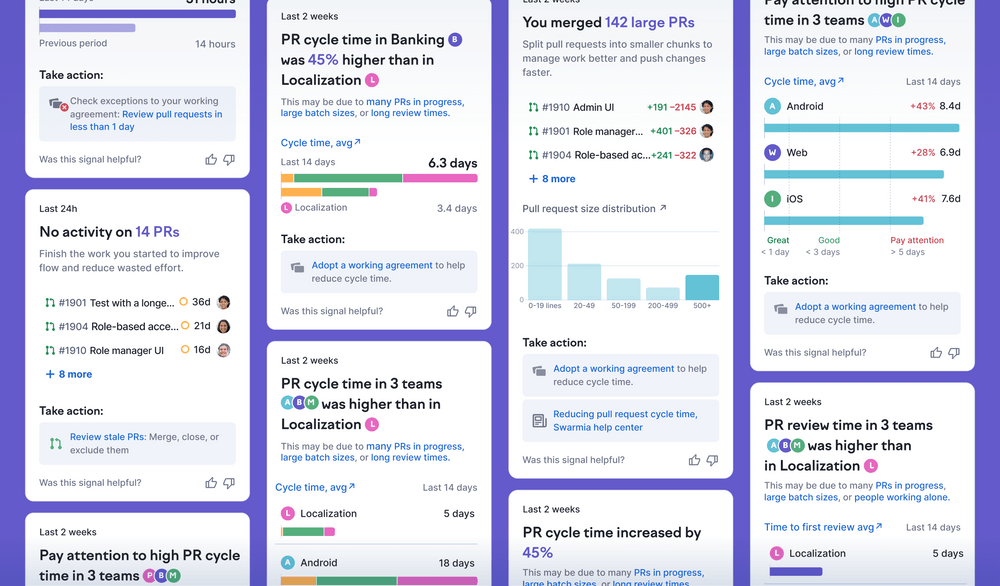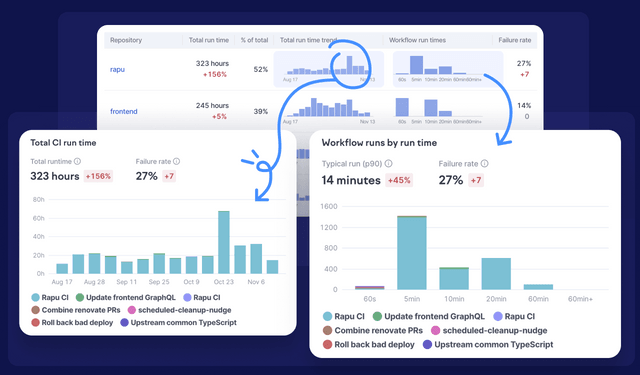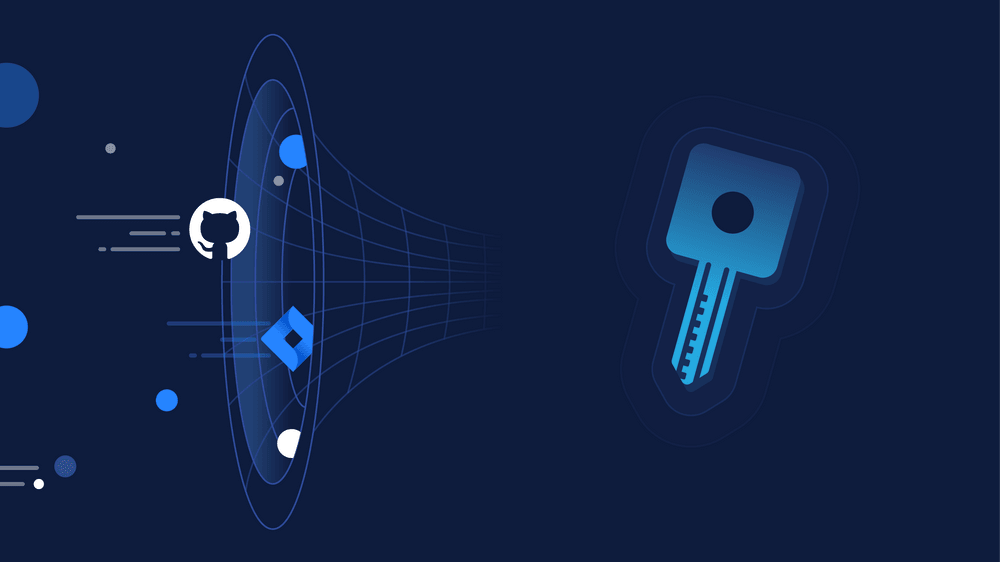
General availability: Analyze CI trends and cut hours of monthly wait time per developer
Over the past few years, whenever we’ve had conversations with our customers about their CI, they’d describe how it was getting slower, less predictable, and harder to manage as the organization evolved. And when they tried to improve things, it wasn’t clear where to begin — you’d have to analyze millions of check runs across several dozens of repositories to identify patterns that could help improve the CI pipeline.
Today, we’re excited to announce that CI insights are available to all Swarmia customers. You can now analyze your entire CI pipeline, identify long-term patterns and trends, and pinpoint specific areas for improvement to reduce waiting time and increase confidence in your systems. We’ve already seen how small changes can help organizations save hours of waiting time per developer per month.
Currently, the new CI insights are only available for GitHub Actions users. If you’re using a different CI provider but are interested in getting your CI insights to Swarmia, we’d love to hear from you. Please contact us at hello@swarmia.com.
If you’ve been part of the Swarmia Alpha program for CI insights, you’ll also notice a few new features that are now available to everyone. The repository, workflow, and jobs tables all have new trendline and distribution charts, making it even easier to spot anomalies and focus on specific tests that can be improved.
👉 Check out new CI insights in Swarmia
More control over organization settings with the new admin role
This year, we’ve split team and organization-level settings to give teams more control over their work on pull requests, issues, and their preferred notifications in Slack. At the same time, organization settings have become more powerful, which is why we wanted to provide teams with tools to ensure that changes affecting the entire organization are intentional.
With the introduction of the new Admin role, you now have control over who can edit integration settings and investment balance configuration. These settings remain visible to everyone, but only admins can make changes. You can view the list of admins for your organization in settings. Admins have the ability to grant and revoke admin rights from the same page.
More updates
- Now, when you receive a response to a comment on GitHub, the Swarmia Slack notification will include more context about the thread where it was left. This is useful when there are multiple discussion threads in the same PR. You can enable personal notifications in Settings.
- With the latest improvements to data queries, the Investment Balance now loads faster for all users.
Subscribe to our newsletter
Get the latest product updates and #goodreads delivered to your inbox once a month.
More changelog updates