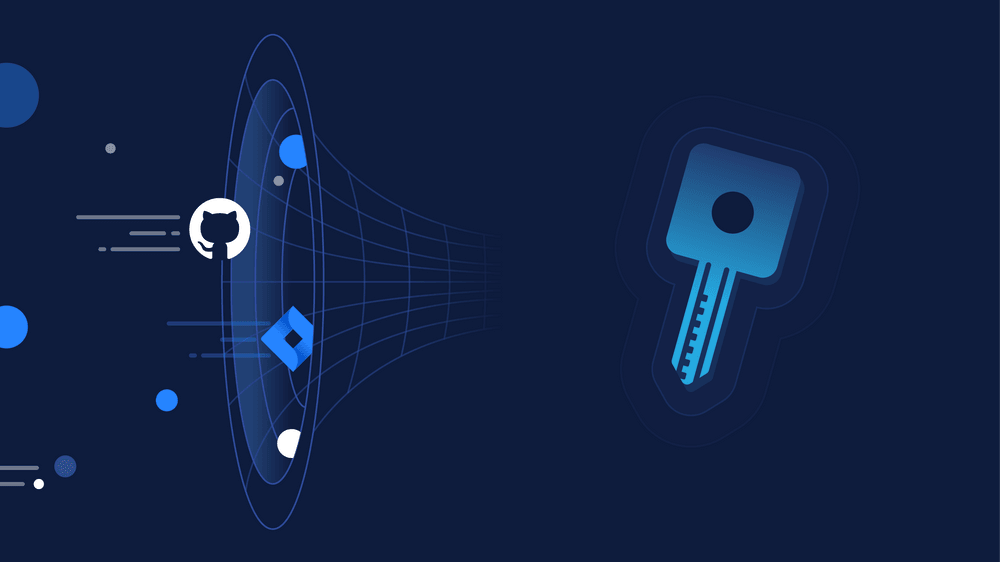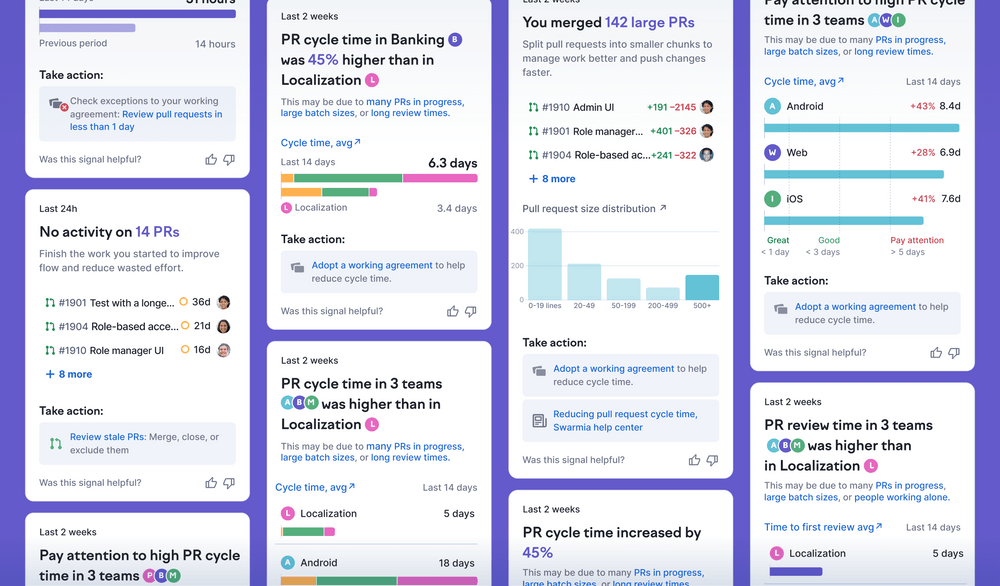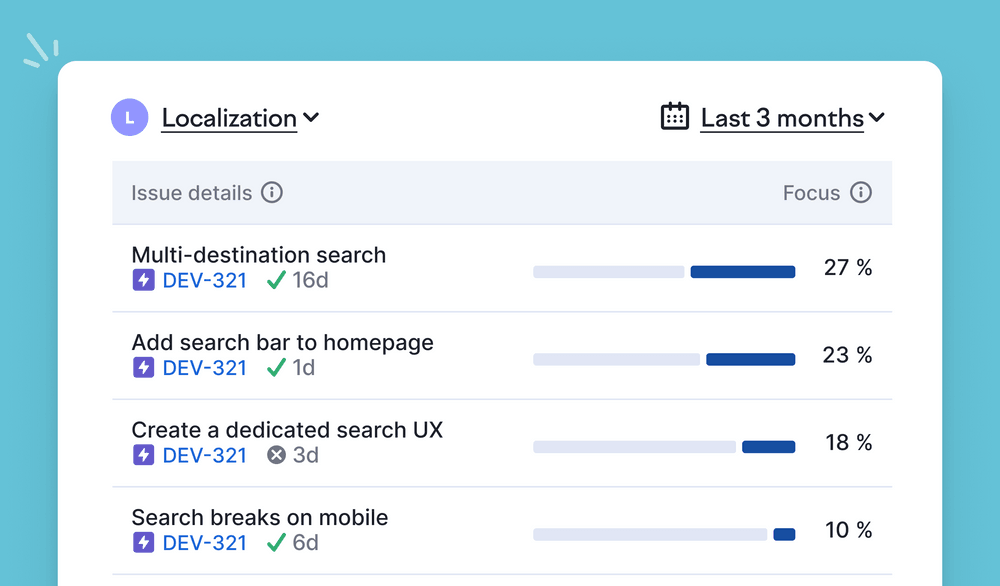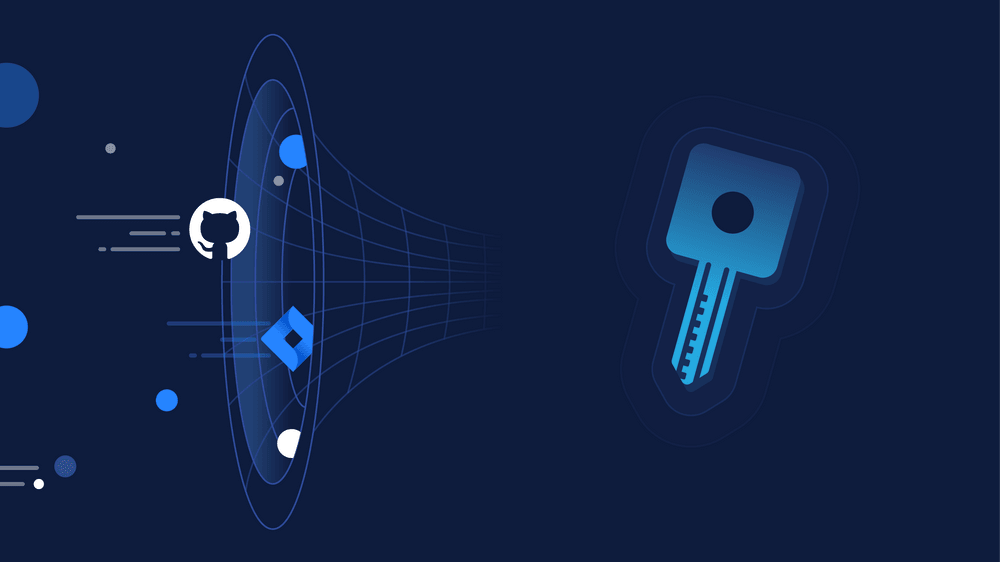
Discover how teams’ efforts are distributed with the new focus summary [beta]
Your team has OKRs, and you prioritize work, but how do you know how much of the team’s time goes into the top priorities? In the investment balance, you can see how balanced different types of work are, and in the work log, you can see every team’s detailed activity in two-week intervals.
The new focus summary shows how much of a team’s effort goes to the top prioritized initiatives, projects, epics, and stories over the selected time period. It lets you explore what your teams are spending the most effort (full-time equivalent months or FTEs) on.
In short
The focus summary lists all the work a team has contributed to within the selected period. It sorts work based on focus, from highest to lowest.
Focus is the percentage of effort dedicated to a specific issue compared to the total effort (total amount of FTEs) for all issues and unlinked PRs within the chosen timeframe and team.
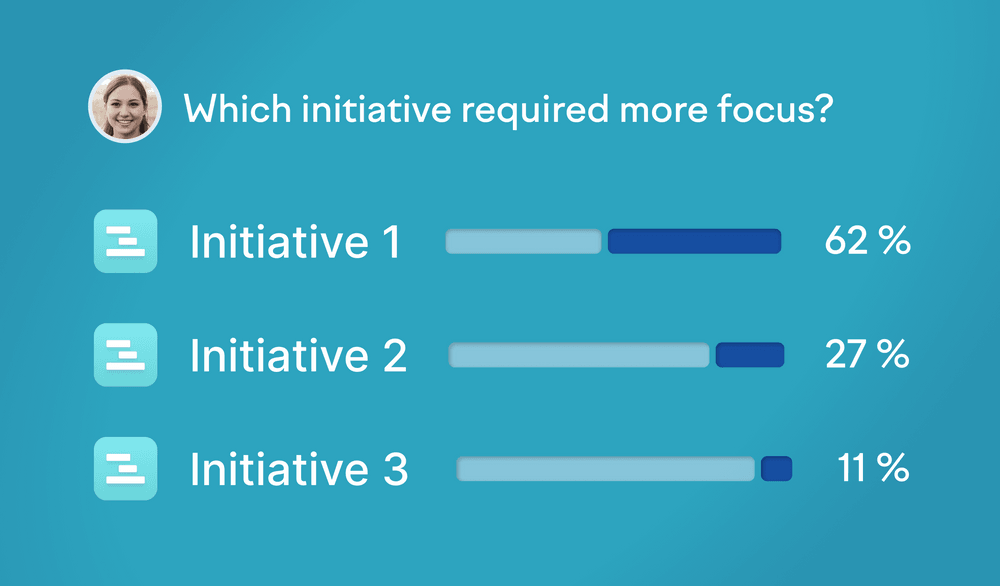
Focus on initiatives
To understand how much focus each initiative has taken, check the checkbox ’group by initiatives’ in the top right of the list; this will show initiatives alongside other issue types. It will group issues that belong to an initiative inside that initiative.
Next, from the initiative filter dropdown (next to the team selector), select the checkbox ‘all items.’ This will show you all your initiatives during the selected period and how the focus is divided between them. You can also select only a few initiatives at a time to see how they compare.
Find the focus summary from insights in the main navigation, and select focus summary from the second level navigation.
Subscribe to our newsletter
Get the latest product updates and #goodreads delivered to your inbox once a month.
More changelog updates