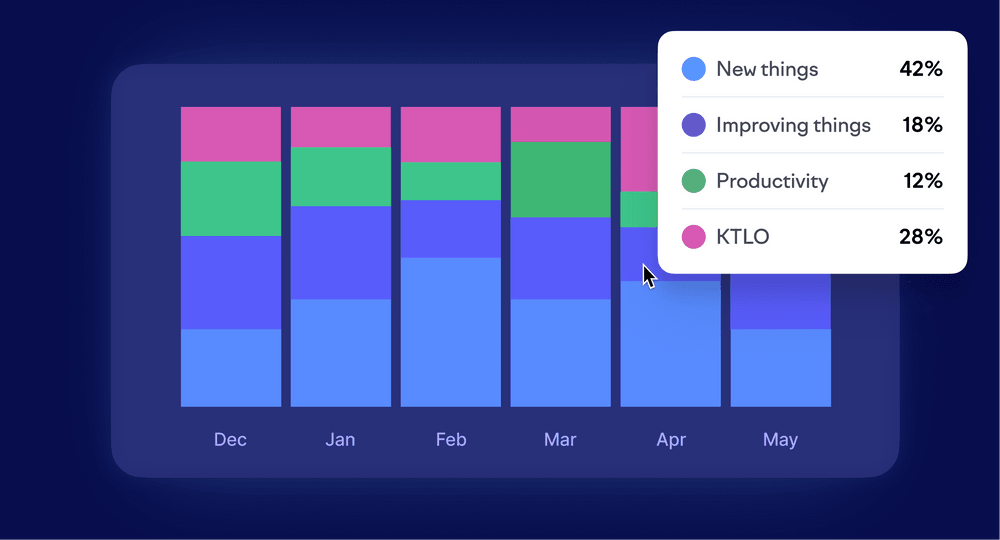
Get audit-ready software cost capitalization reports in minutes — not months
The simple way to report on capitalizable engineering work
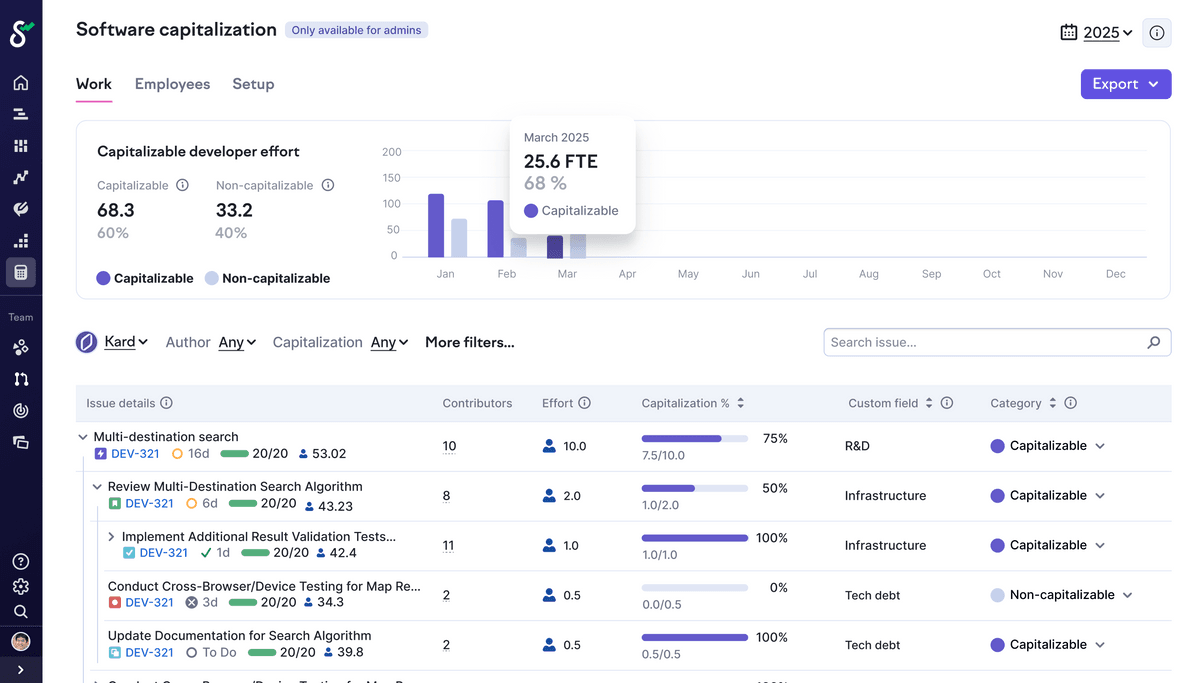

Let your existing data do the heavy lifting
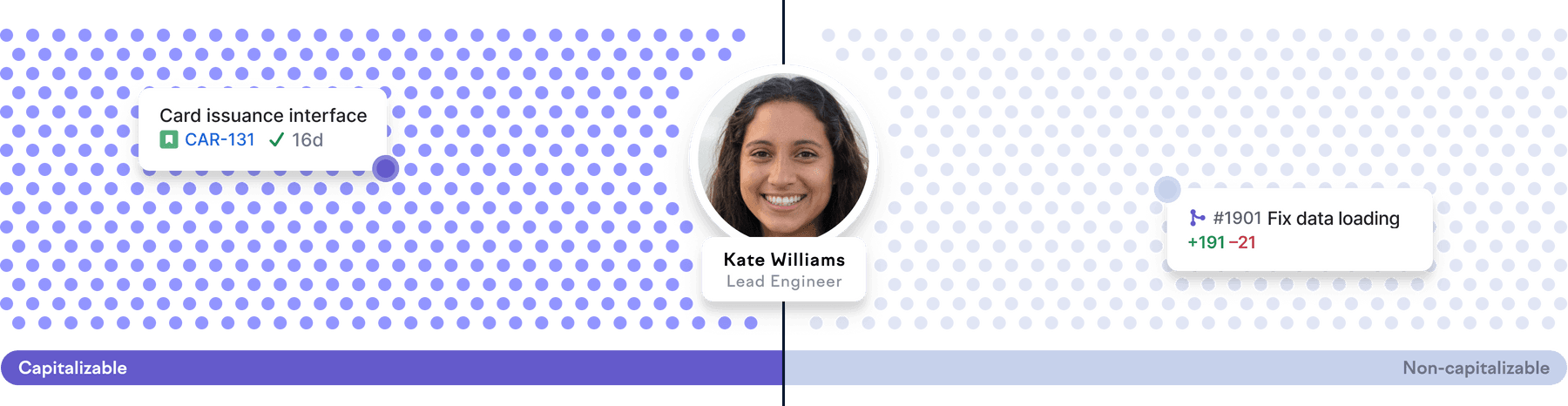
Why forward-thinking software organizations choose Swarmia
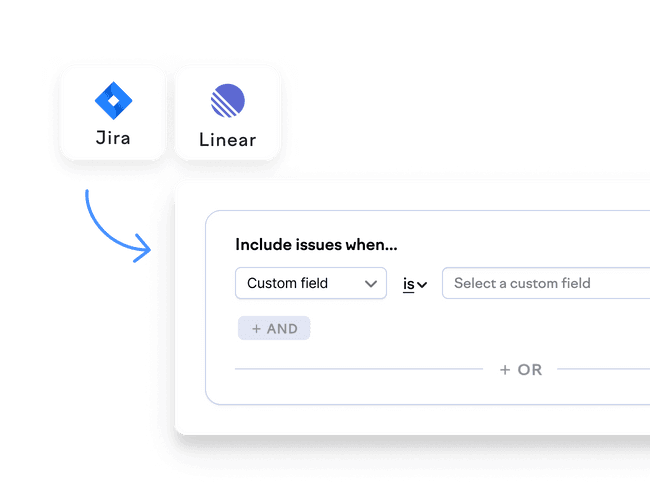
Automatically match work to the right category
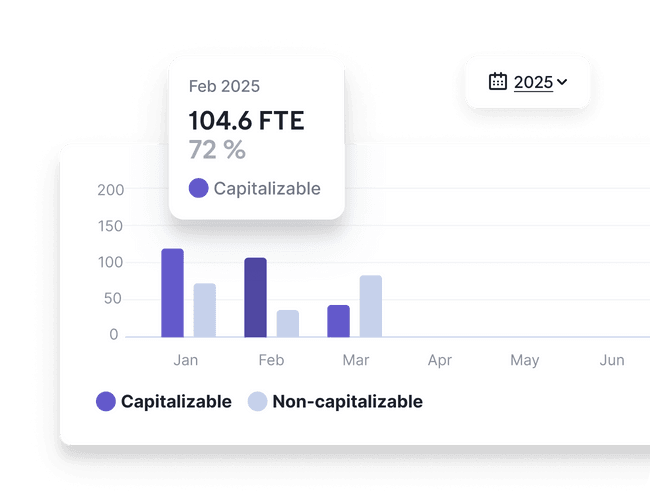
Set a reporting cadence that makes sense for your business
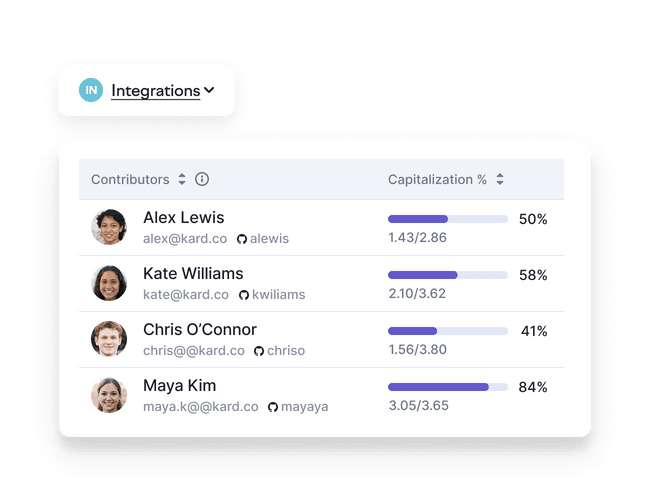
Break reports down by feature or employee
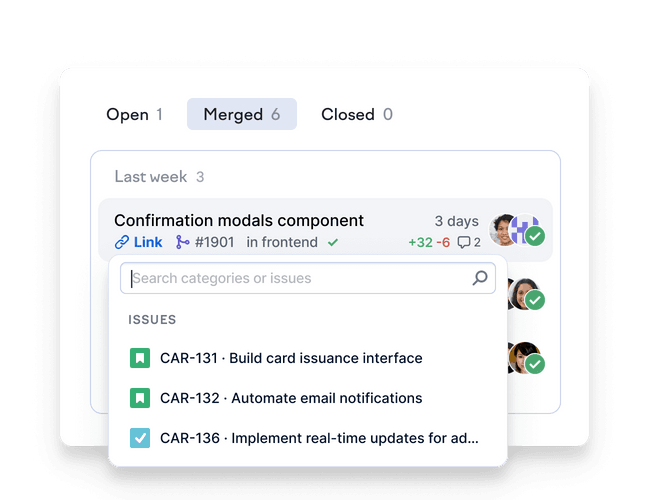
Get high-quality data without lifting a finger
Second, since many of our customers’ engineers use Swarmia in their daily work, we’re able to gather thousands of data points that ensure the accuracy of your CapEx reports.
Frequently asked questions
How do I create a software capitalization report with Swarmia?
Setting up software capitalization in Swarmia is simple:
- First, set up rules for what qualifies as work that can be capitalized. As a best practice, we recommend using an issue custom field for tracking this work.
- After the setup, you can download software capitalization reports for the whole year or month-by-month.
If you’re interested in using Swarmia for software capitalization reporting, contact your account manager or email us at hello@swarmia.com.
How does Swarmia model engineering effort?
Swarmia models the effort of each software engineer based on their GitHub contributions and issue tracker activity. Since engineering teams often use Swarmia in their daily work, our data quality is generally higher than that of competing solutions.
For more information, see developer effort (FTEs).
How does Swarmia identify capitalizable work?
Swarmia distinguishes between capitalizable and non-capitalizable work based on rules you set. You can define any attribute or combination of attributes to filter work down to what you want to capitalize. For example, you might designate all work with an ’enhancement’ label as capitalizable. In addition to rules, you can also toggle individual work items to fine-tune your capitalization decisions.
What audit trail capabilities does Swarmia provide?
Swarmia maintains a comprehensive audit trail through its integration with your issue tracker and code version control systems. All calculations are based on thousands of data points, allowing you to trace any individual’s capitalized effort back to specific work items and code contributions during the given time period. This granular tracking provides the documentation needed for financial audits and compliance requirements.
How frequently can capitalization reports be generated?
You can generate monthly and annual capitalization reports with Swarmia. There are no limitations on report frequency, allowing you to create reports whenever needed for financial close periods, audit requests, or internal reviews.
Can I add salary data from my HR system to Swarmia?
Instead of having to import data from your HR system directly into Swarmia, you can easily blend in salary or cost data exports into the spreadsheet reports you download from Swarmia.
This way, you remain in full control over who gets access to the salary data.
What does Swarmia integrate with?
Swarmia integrates with your issue tracker (Jira, Linear) and version control (GitHub) to calculate the effort distribution for each developer. This dual-source integration ensures accurate effort tracking without requiring developers to log time separately. Capitalization rules are defined to reflect data in your issue tracker. You can also improve the accuracy of your capitalization reports by connecting your HR system, which will automatically account for vacations, leaves of absence, and other non-working time.
Who will have access to Swarmia?
Anyone in your organization with GitHub credentials can access Swarmia. We also support Single Sign-On via Okta and Google.
Finance and accounting teams as well as external auditors typically interact with Swarmia through the spreadsheet reports for software capitalization.
Can I get a copy of Swarmia’s SOC 2 Type 2 audit report?
Absolutely. Reach out to hello@swarmia.com or your account manager to get your copy.
We’re happy to share the report with anyone we have a legitimate business relationship with. If you’re a security team member looking for an answer to this question, please make sure that your point of contact for the Swarmia evaluation has talked to your account manager about it.
Can you fill out our security questionnaire?
We’d be happy to complete a security questionnaire for any company considering one of our paid plans. Please reach out to your account manager or hello@swarmia.com to get started.
Do you support Single Sign-On (SSO) / SAML?
Swarmia supports Single Sign-On (SSO) through Okta and Google as well as secure login through GitHub.
With SSO through Okta or Google, you can give Swarmia access to people in your organization who don’t have GitHub credentials.
Typical Single Sign-On features work through the GitHub authentication:
- Anyone with access to the relevant GitHub organization will also be able to access Swarmia, so you don’t need to create Swarmia user accounts for each employee.
- When an account is disabled from your SSO provider, if you’ve configured it to be deleted from GitHub the change will also propagate to Swarmia automatically.
More from the swarmia blog
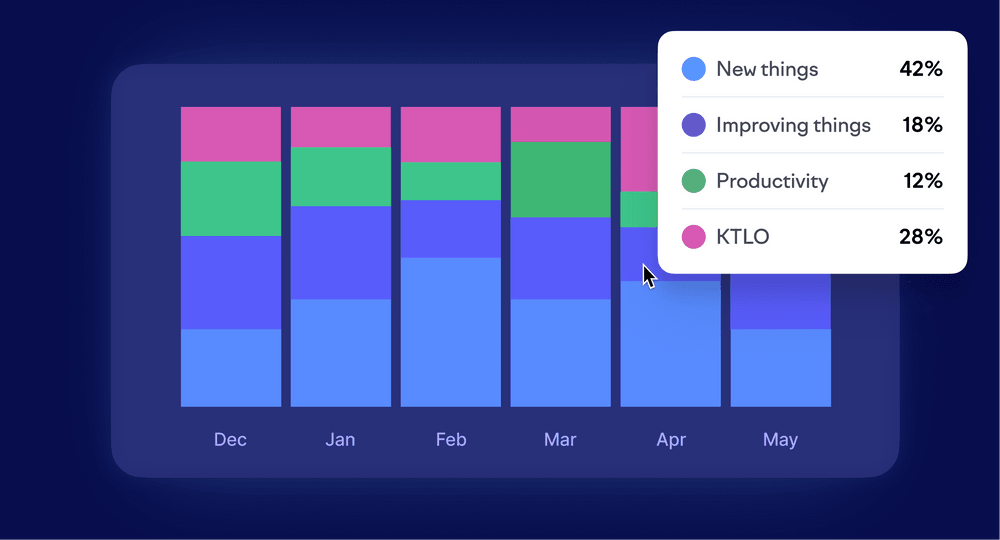
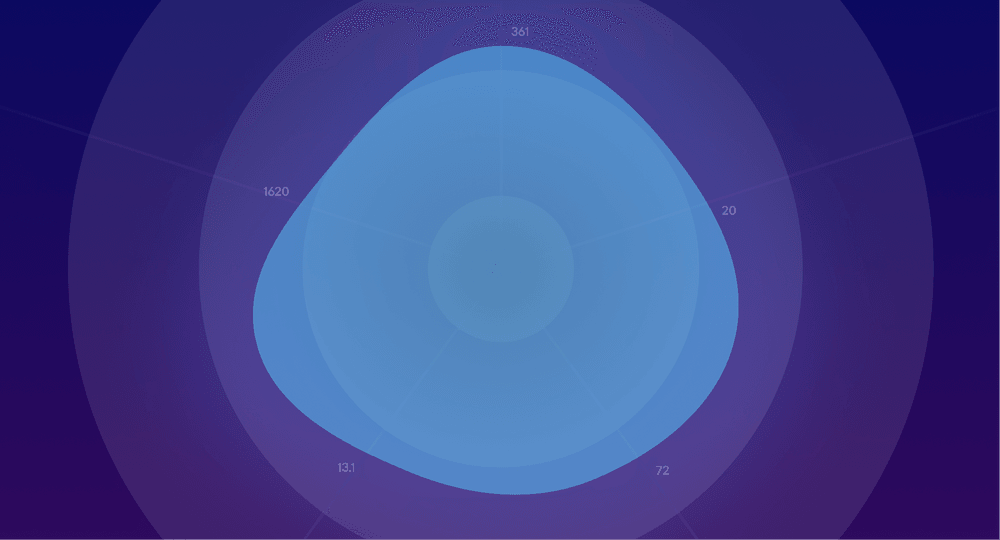
Measuring software development productivity

